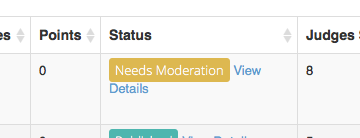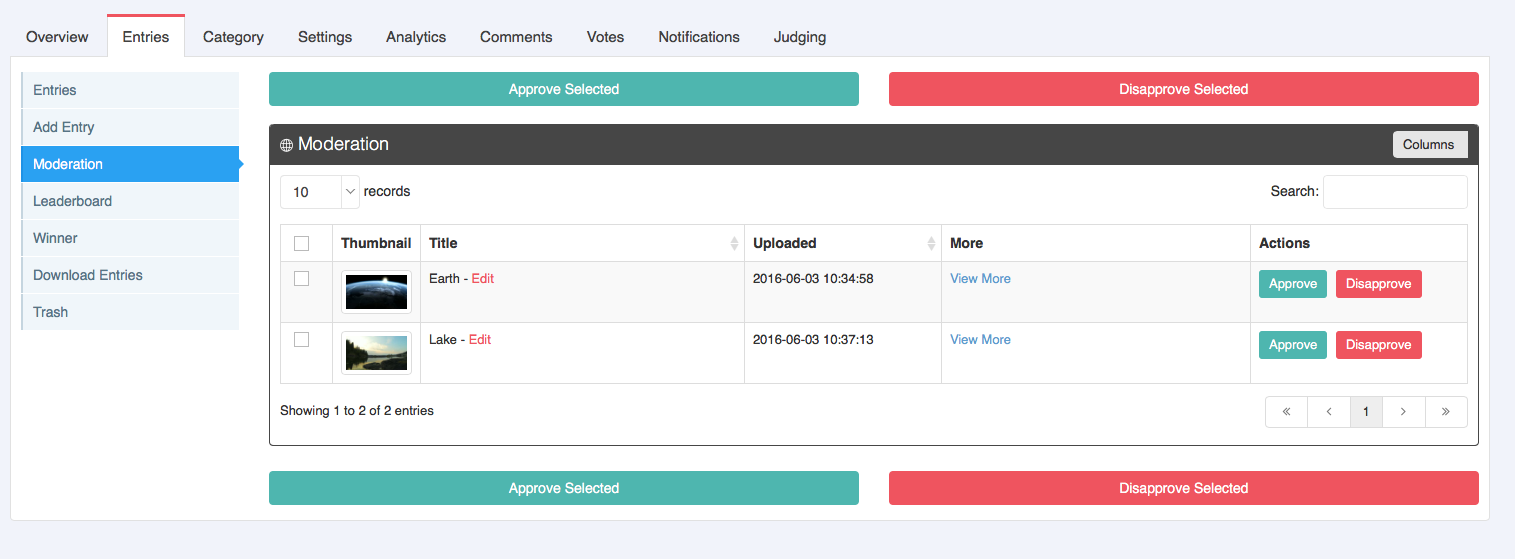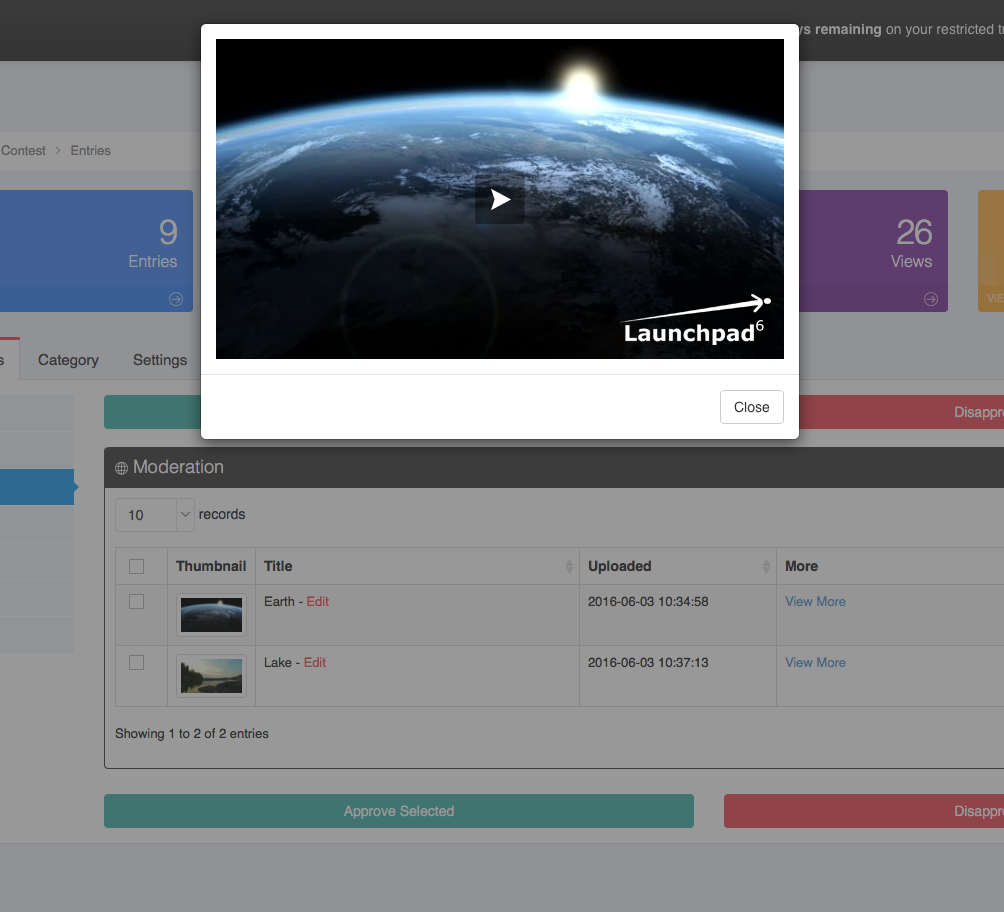When the moderation option is turned on in the contest settings (see: Contest Setup) all entries that are submitted from the participant website will have their status set to “Needs Moderation”
When the entry is set to this status the entry needs to be approved from the moderation queue before it will be displayed in any of the galleries (this assumes the gallery is turned on).
To get to the moderation queue select the “Moderation” tab from the selection panel.
To Approve or Disapprove and entry either select multiple entries and select “Approved Selected” or “Disapprove Selected” buttons on top or bottom of the Moderation list. You can also individually select to approve or disapprove an entry from the Actions column.
You can also view the entry before moderating the entry by selecting the thumbnail.
When entries are approved they will be set to the “Published” Status and viewable from the gallery (assuming the gallery is turned on).
When entries are disapproved they will be sent to the trash list which can be still accessed from the left selection tab.