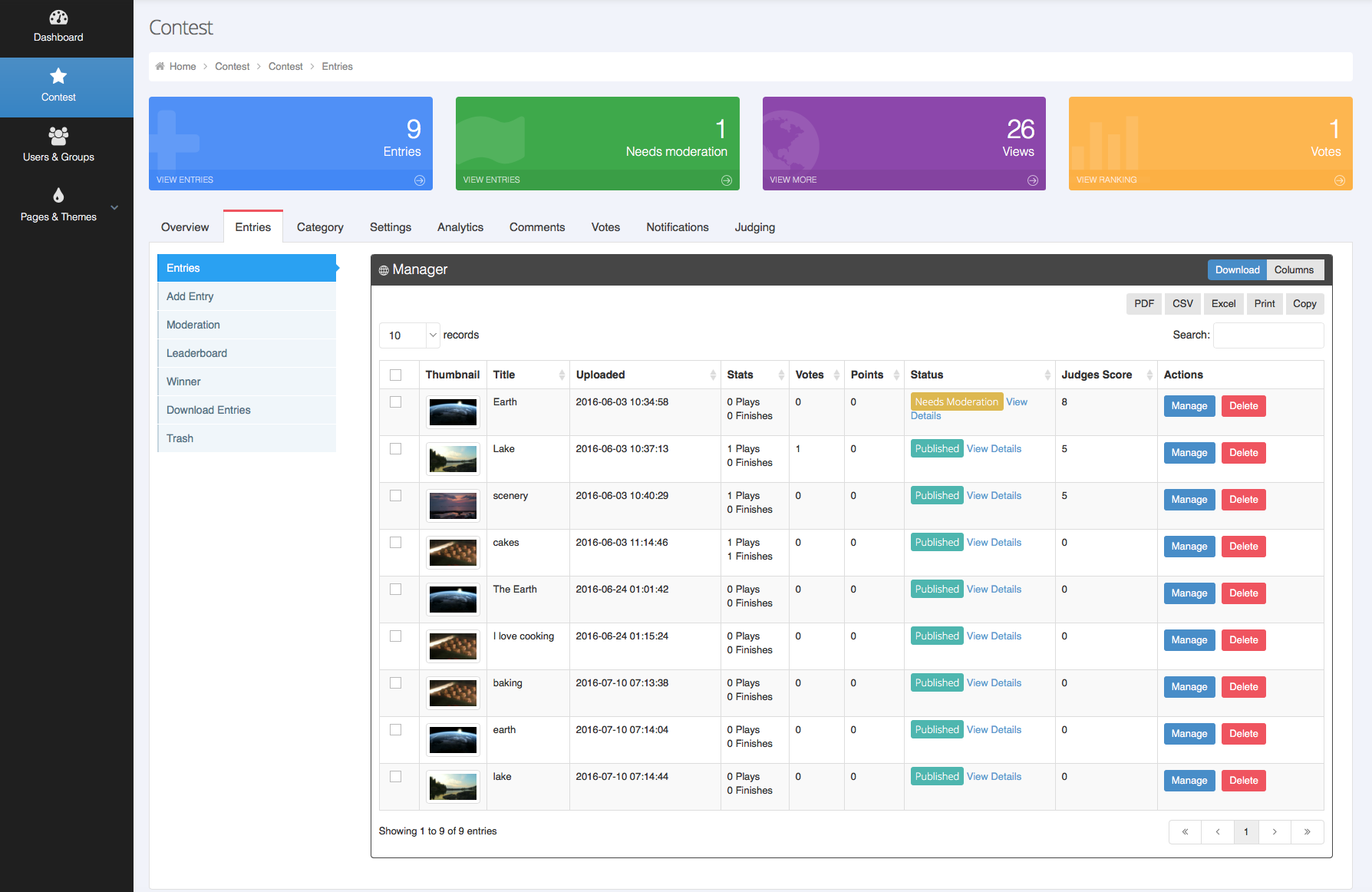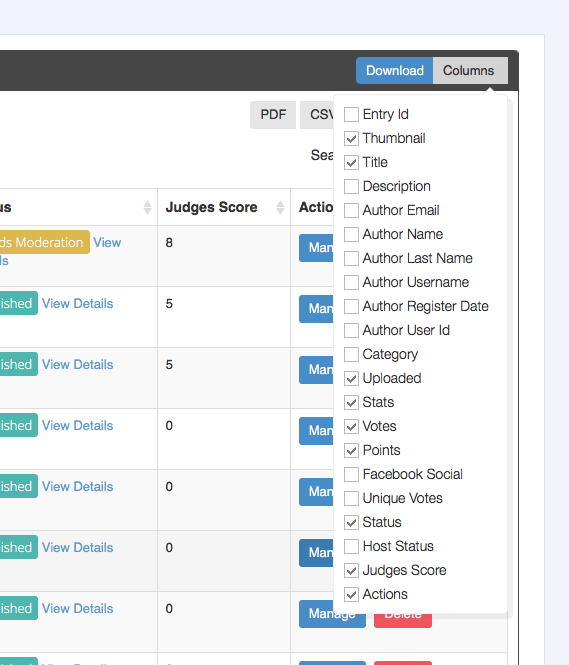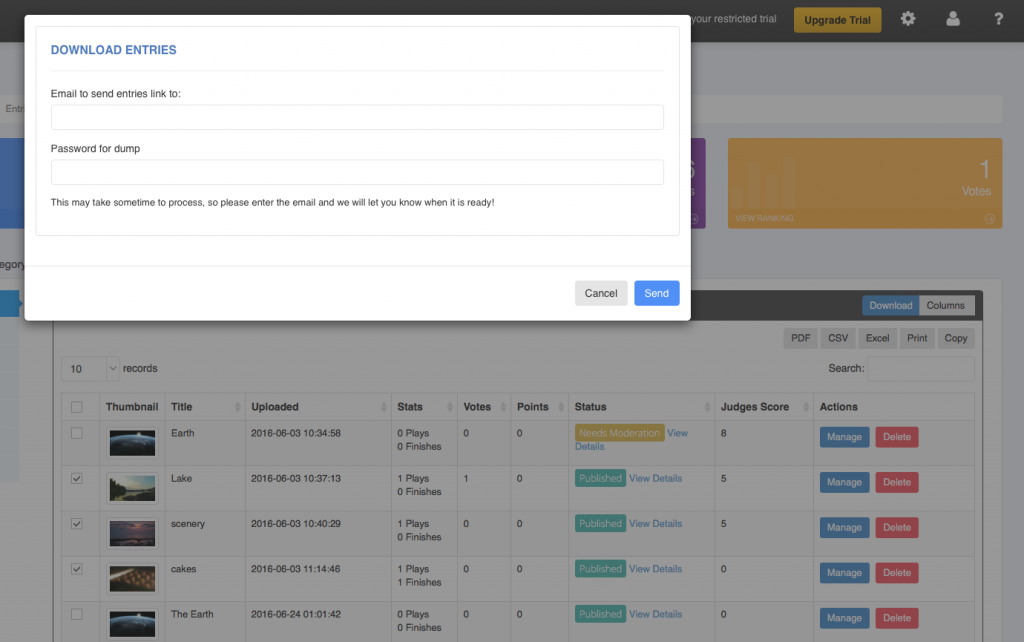Once your contest has commenced you will need to manage your ongoing entries. All entries that are submitted to the contest are managed through the entries take of the managed contest area.
The entries tab will list all entries submitted to the contest regardless of status.
The different statuses for each entry include:
Needs Moderation – Used when entries are submitted when moderation is turned on and not approved yet
Private – Used when entries have been successfully submitted but are not to be available in the gallery for viewing
Published – Used when entries have been approved and are available for viewing in the gallery
Draft – This is often used when an entry may have been submitted however there was an issue during upload
Each of the columns can be sorted to order the entries list as required. You can also search for entries using the search text box. This searches across multiple columns and can be used to narrow down selected entries quickly.
The columns button also allows for specific columns related to each entry to be displayed.
You may also export the table of fields in any of the supported formats. Only fields that have been selected for display through the column chooser will be exported.
There is also the option to download selected files by choosing the files from the list using the selection box and then hitting the “Download” button.
When the entries are selected for download a lightbox will be displayed asking for the email address to send the link to as well as a password for securing the zip file.
Once the system has completed zipping up the entries into a file an email is sent to the email address with a link to the entries for download.
The zip file also contains all meta-data associated with each entry.