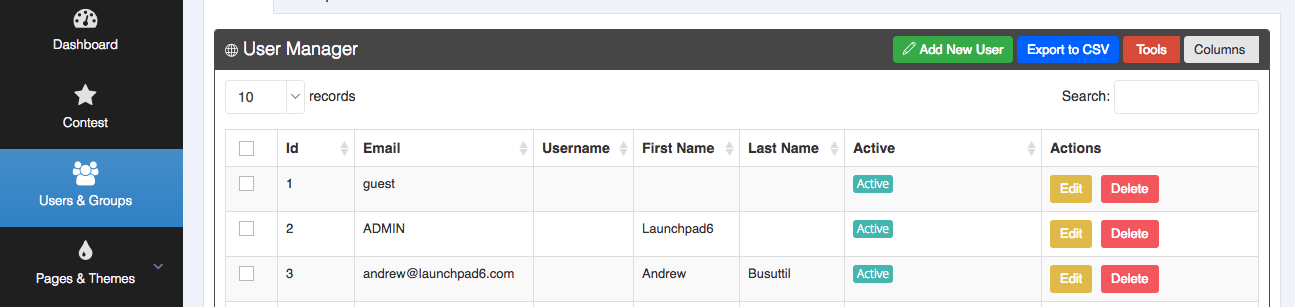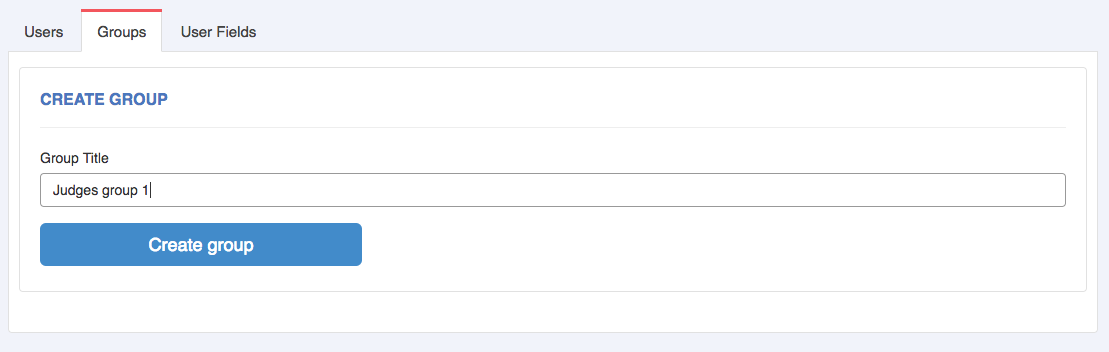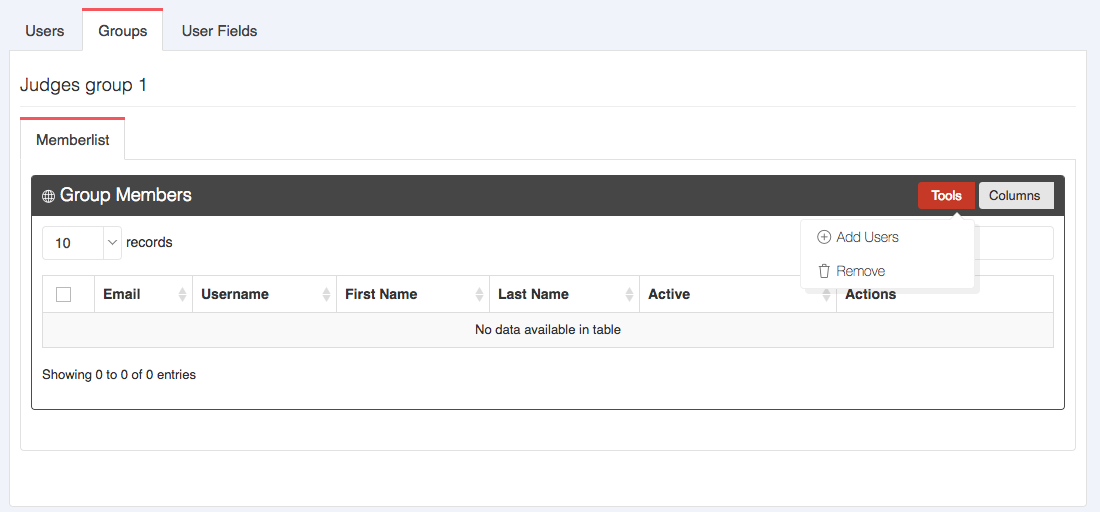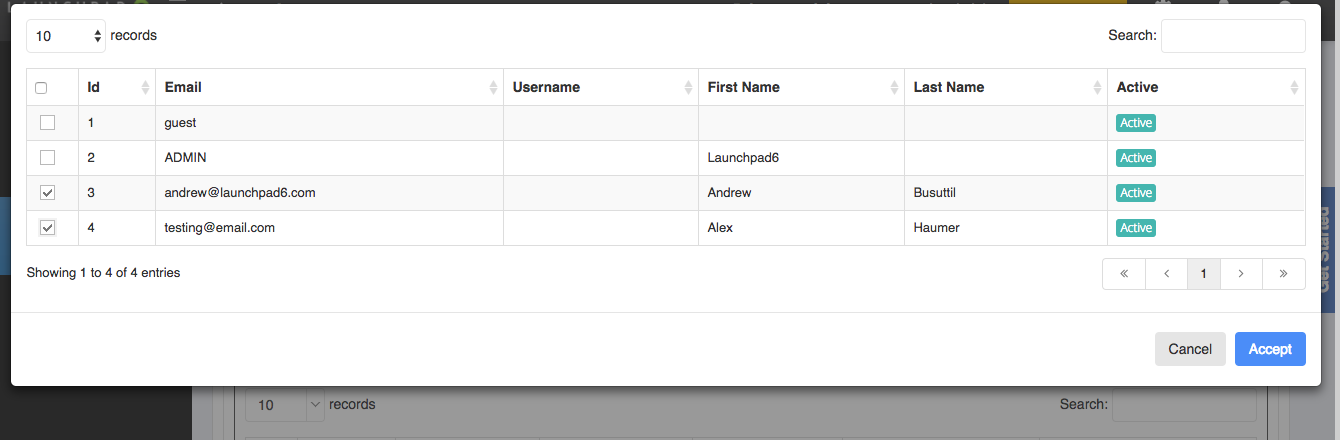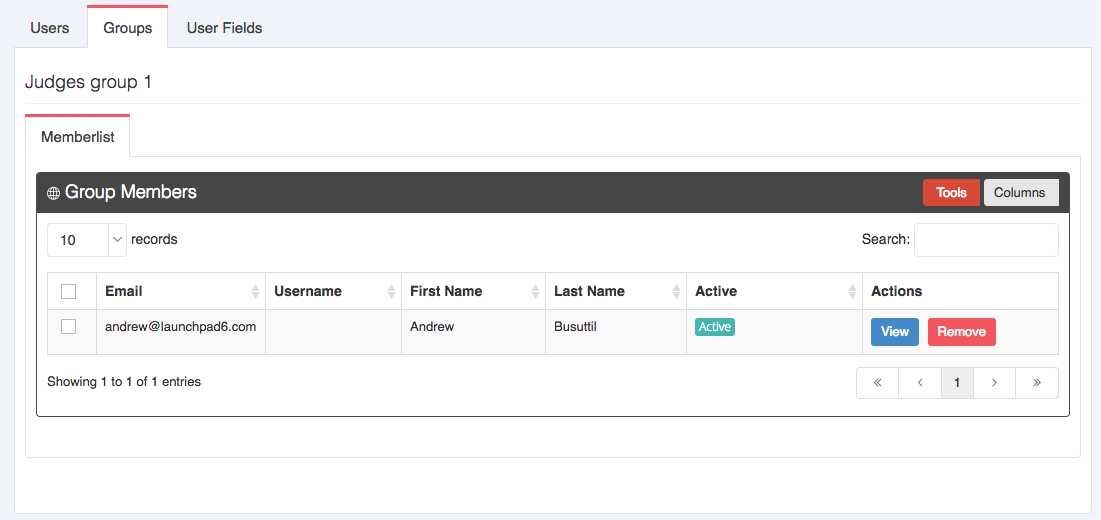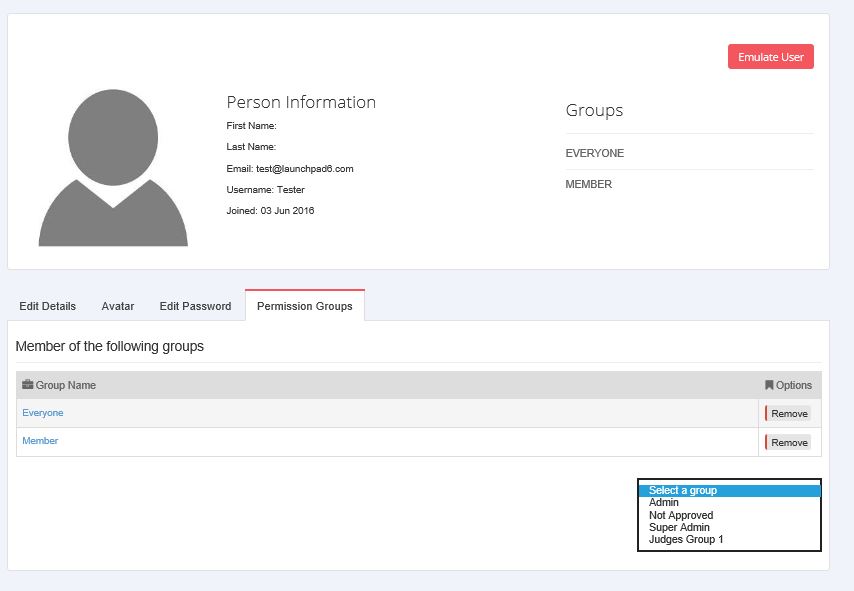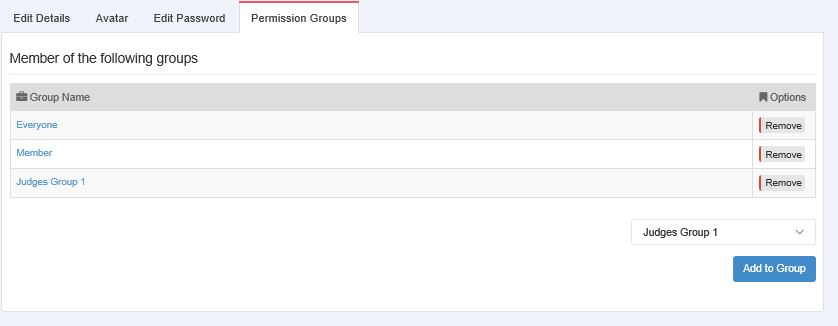It is a good idea to setup judges groups before you create your first judging round. These groups contain the users that will be assigned to judging entries. They will also access the judging site once the judging round has commenced.
The create one or more judges groups go the the Users & Groups menu.
Select the Groups tab and create a new group that will contain your judges.
Once the group is created you can either add users directly to the group from the group menu or by selecting a user and adding the group to the user.
To add users directly to the group from the group menu, select the “Tools” button and select “Add users”.
Select the judging users to add to the group
To add the group via the user entry, create a new user or select an existing user by selecting “edit”.
Select the Judges group created previously and select “Add to Group” to assign the group to the user.
The judges group created should now show up against the selected or created user.
Continue to do this until you have added all the judges to the judges groups created. Note you can create as many judges groups as required.